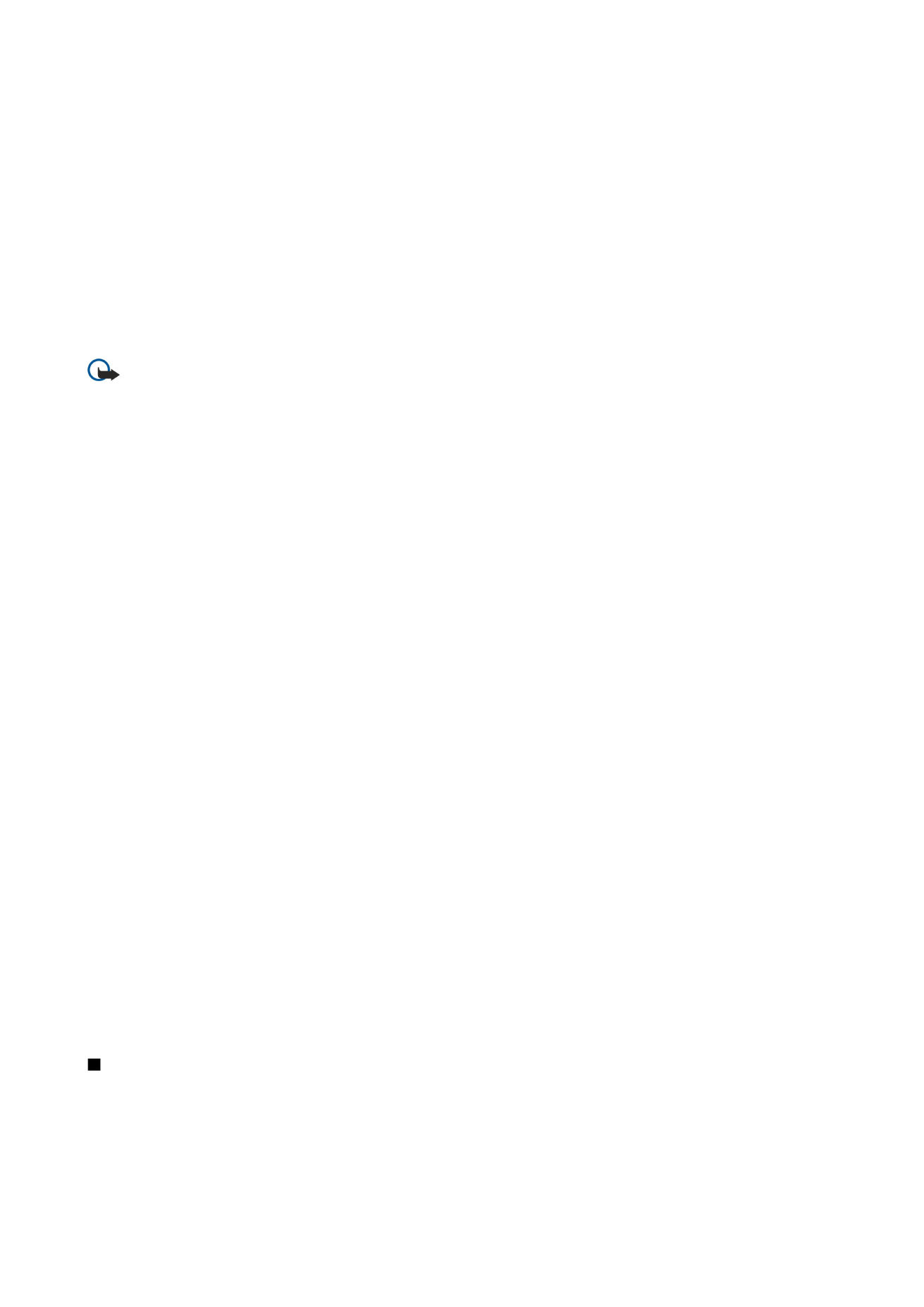
Telefaks
Da biste poslali telefaks, pritisnite
Write message
. Dožite do
Fax
i pritisnite
OK
. Pritisnite
Recipient
i odaberite primatelja izmežu
Contacts directory
. Broj takožer možete unijeti sami. Napišite poruku i pritisnite
Send
.
Da biste promijenili font i format teksta telefaksa, pritisnite Menu i odaberite
Format
>
Font...
,
Formatting
ili
Alignment
.
Da biste telefaksu dodali dokument, list ili sliku, pritisnite
Insert object
. Imajte na umu da dokument neće uvijek biti moguće
umetnuti u telefaks. Ako dokument želite poslati kao telefaks, koristite opciju
File
>
Send
>
Via fax
u
Documents
.
M e s s a g i n g ( P o r u k e )
Copyright © 2004-2005 Nokia. All Rights Reserved.
34

Za ispis telefaksa pritisnite Menu i odaberite
File
>
Printing
>
Print...
. Provjerite jesu li postavke ispisa ispravne i pritisnite
.