
Picture messages
Note: Picture message function can be used only if it is supported by your network operator or service provider. Only
devices that offer picture message features can receive and display picture messages.
To view a picture message, select the message in
Messaging
, and press
Open
.
To reply to the sender, press
Reply via text msg.
. Note that the picture is not included in the reply.
M e s s a g i n g
Copyright © 2004-2005 Nokia. All Rights Reserved.
32
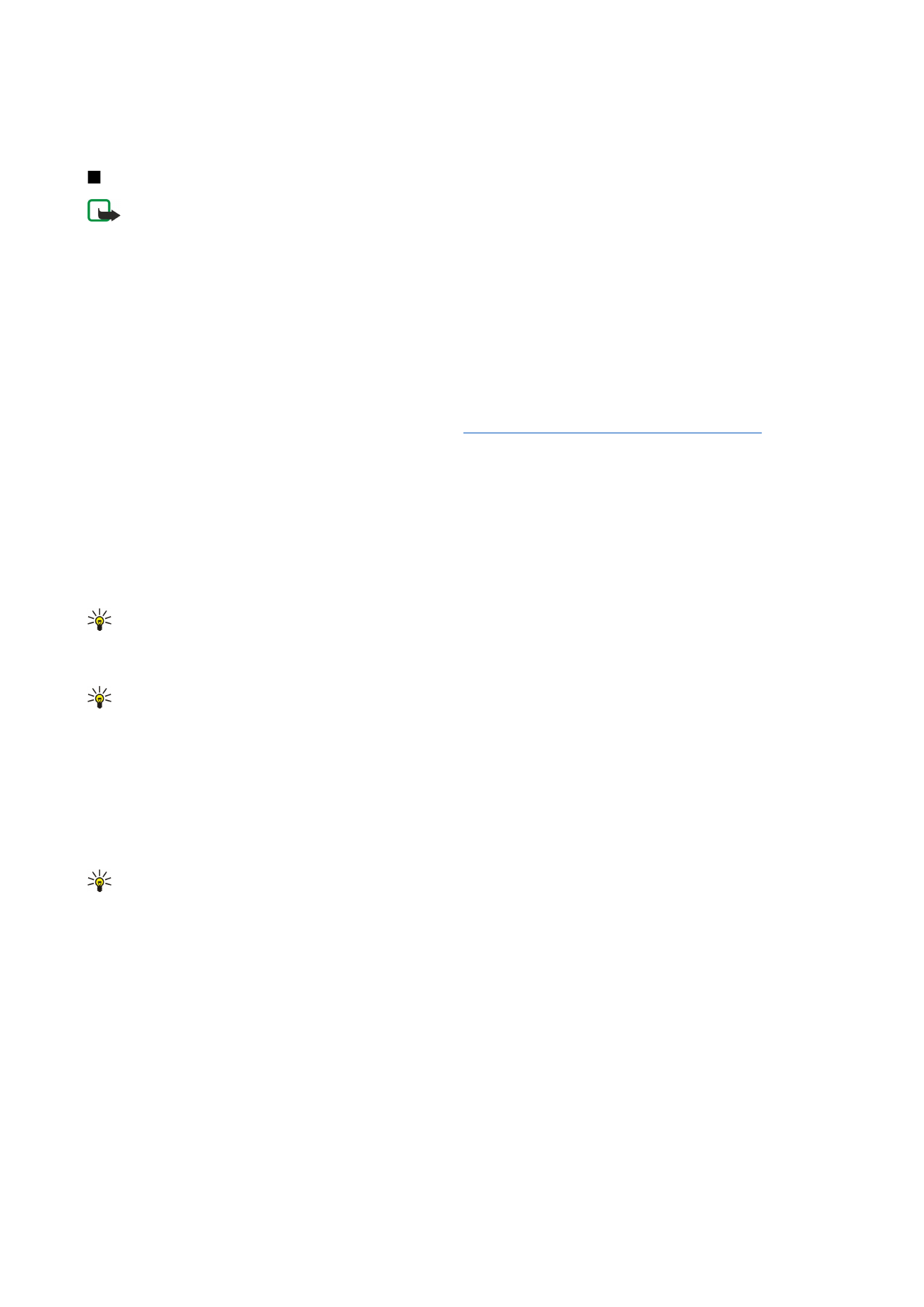
To forward a picture message, press
Forward
. Press
Recipient
to select a recipient, write the message text, and press
Send
. Note
that the picture message text cannot be longer than 120 characters.