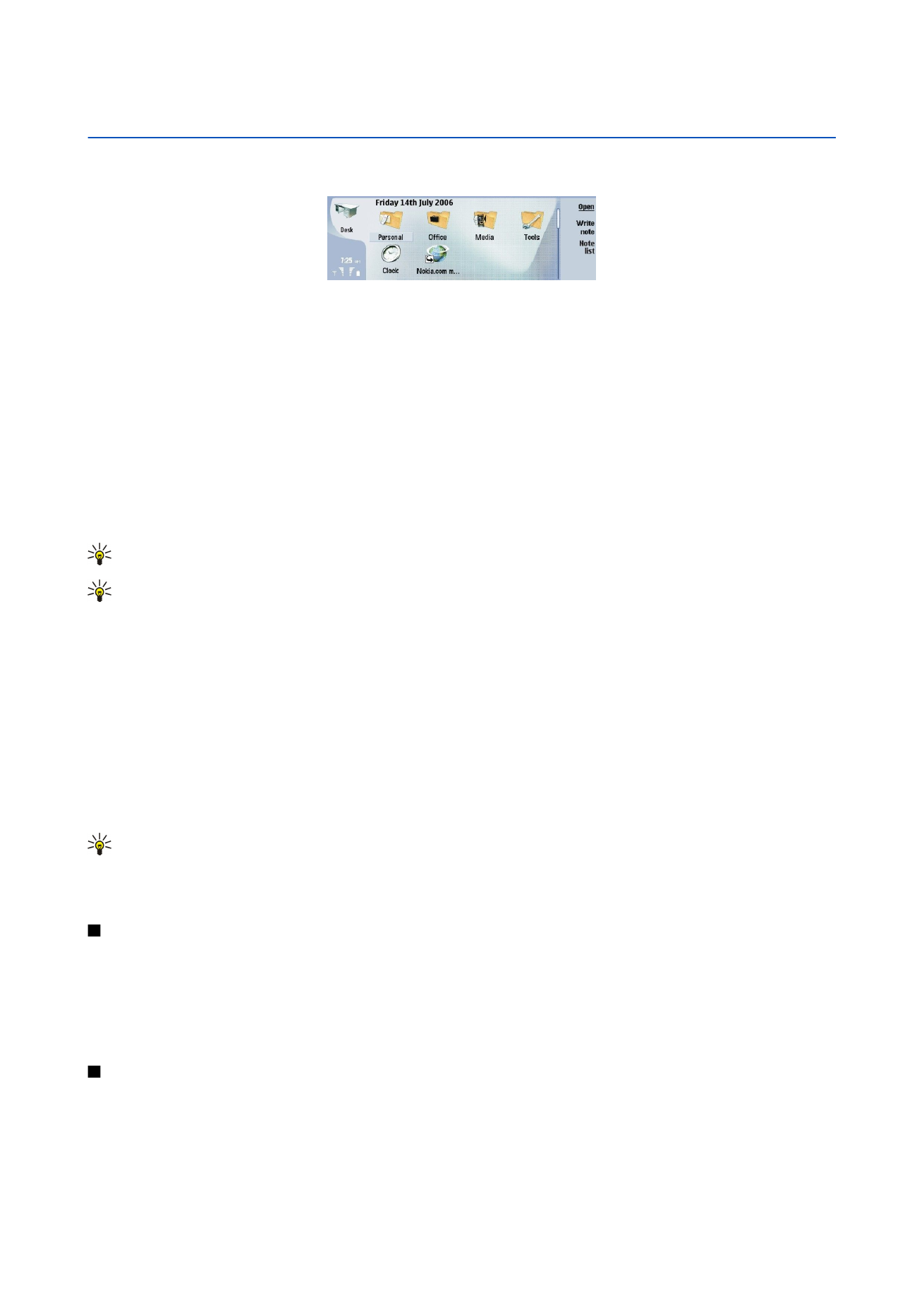
Managing groups
You can group applications, shortcuts, or notes into different groups on
Desk
. You can have the same application or shortcut in
several groups.
To open a group, select the group, and press
Open
.
To move an application, a shortcut, or a note to a different group, select an item, press Menu, and select
File
>
Show in
groups...
. The current group is marked. Scroll to a new group, select the group, and press
OK
.