
Cable setup
To specify how the data cable is used, select
Connections
>
Cable setup
.
Select from the following options:
•
PC Suite connection
— Select this to use the data cable to connect to PC Suite.
•
IP passthrough
— Select this to connect your device to a compatible PC and use the Internet or network connection of the
PC.
C o n t r o l p a n e l
Copyright © 2004-2005 Nokia. All Rights Reserved.
63
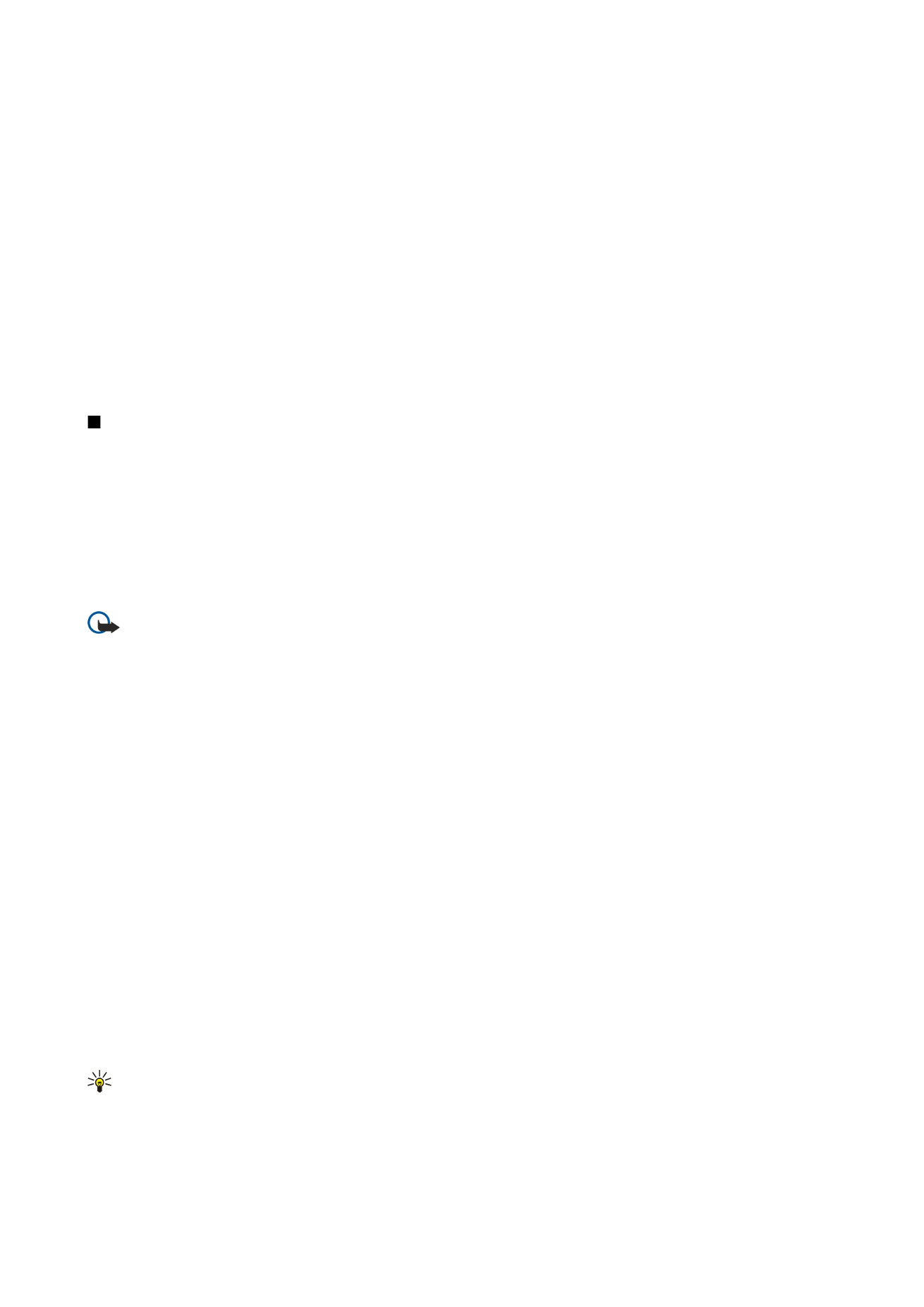
•
IP passthrough overrides PC Suite
— Select this to automatically terminate a PC Suite connection via data cable when you
connect your device to a compatible PC and use the Internet or network connection of the PC.